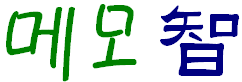 |
유머사진 | 환영합니다, 손님! 메모지 | 회원가입 | 로그인 |
| 재미 • 메모智.COM 설치 | • 메모智 홈 • 바깥고리 • 전체 메모智 목록 • 회원가입 • 로그인 • 도움말 • |
|
|
||||||||||||||||||||||||||||||||||||||||||||||||||||||||||||||||||||||
|
|

Custom Search
|
|
모든 지식은 개인의 소유입니다. 그 외의 다른 내용은 Copyright © since 2010, 메모智.com이 가집니다. 메모지 • 사용시 주의사항 • 연락처 • powered by 크리스탈 |

